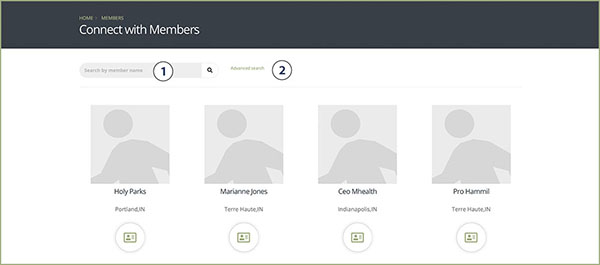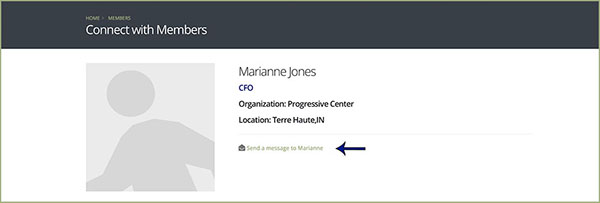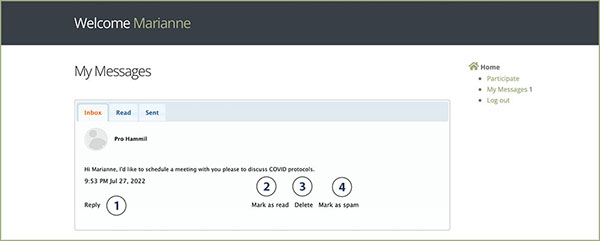Help: MEMBER CONNECT
MEMBER CONNECT
Indiana Council Community members can find and connect with other each other here.
To access Member Connect:
Login » My Activities: Member Connect
OR Login » Participate: Member Connect
Access to Member Connect requires a valid member login for access.